Snagit 9~ An effective Image capturing Software | snagit 9 + crack | snagit 9 keygen
2007-esque interface. The other nice feature is the seamless intergration with your email client and desktop application
Features:
The home screen shows all the capture profiles. These let you capture the full screen, the active window, a section of the screen or a scrolling window. There are other useful profiles such as a capturing a web page with active links, capturing only text, capturing menus or an object on screen.
Once a screen i captured, The snagit editor pops up and offer option to annotate the image in various ways, and we discuss these later in this review.
Snagit intergrates seamlessly with your default email client, Microsoft office applications , FTP. clipboard, web browser and any other program that you predefine, After capturing an image click the 'send' button and specify which program the output is to be sent to.
Captured images can be saved to a variety of image formats ( png, gif, jpeg, tif ) . we liked the inclusion of adobe PDF and Flash formats.
Then there are other features like image tagging and the visual search pane, which we will soon discuss
Performance:
We found that snagit keeps a record of all capture profiles used in the past, so that one can reuse the customized profiles. This useful feature is called 'Manage profiles'. It's also possible to import and export capture profiles, In case you use snagit on multiple computers.
The scrolling window capture with its default scroll speed was a bit slow. it took us almost 45 seconds to captur a two page word document. However, capturing a cached home page was instantaneous.
We explored the snagit Editor and found that it includes advanced editing features such as color depth, color correction, and color substitution in the 'Effects' section. It might take a while for someone with no background in design to understand these advanced features. Images can be annotated with text boxes or arrow symbols to draw attention to a specific part, There are attributes and more , for the arrows and shapes that you overlay on the image, You can also add effects such as shadows, perspective and shear.
As we went about capturing images we noticed that these were automatically saved in a library, Even when we cloed the application. without saving the captured images, we were able to access these through the Visual search pane in the Snagit Editor, This is really what the Auto-store feature is all about. Use the Visual search pane within the Snagit Editor to find images, from the library or to access folders on the hard disk, Images can be organized by tags, Tags that be attached to images have names like 'Funny', ' Personal ', ' Financial ', ' Follow-up ', and so on. This enables you to organize images in groups to quickly find these Later.
 Nowadays people need to capture a lot more than just a single screen. Since people spenda lot of time surfing websites and using software. they would want to do things like capturing scrolling web pages and document windows or recording screen videos snagit makes all such tasks a breeze. Techsmith claims its tools can actually improve efficiency with its 'Fluid Workflow' design Two features stand out in snagit. For one, It's simple to use thanks to its MS office
Nowadays people need to capture a lot more than just a single screen. Since people spenda lot of time surfing websites and using software. they would want to do things like capturing scrolling web pages and document windows or recording screen videos snagit makes all such tasks a breeze. Techsmith claims its tools can actually improve efficiency with its 'Fluid Workflow' design Two features stand out in snagit. For one, It's simple to use thanks to its MS office

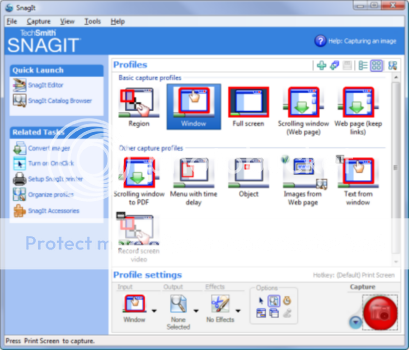





|

Post a Comment